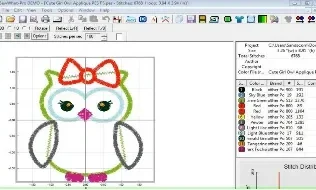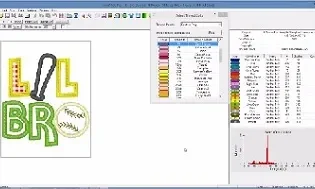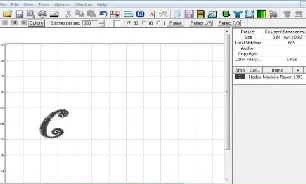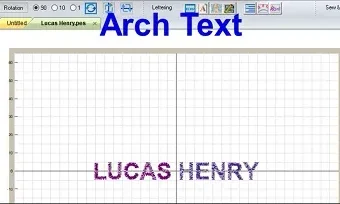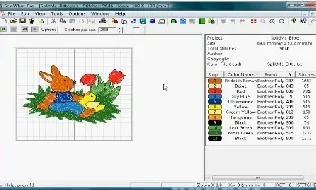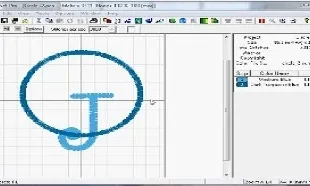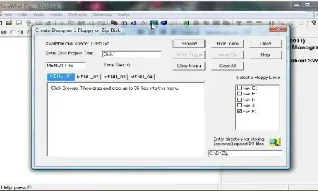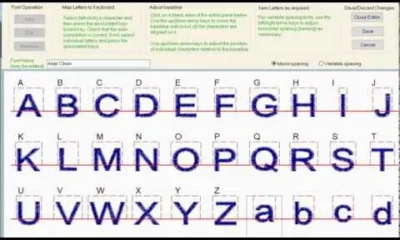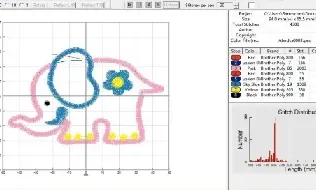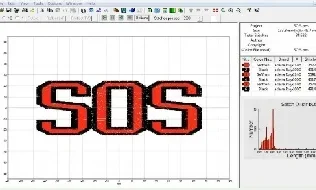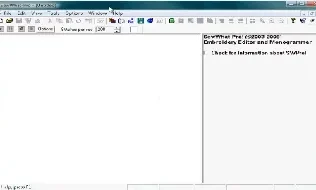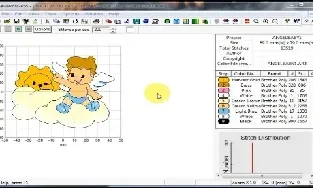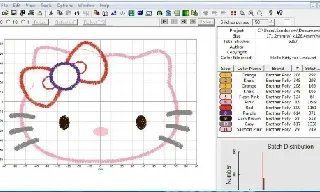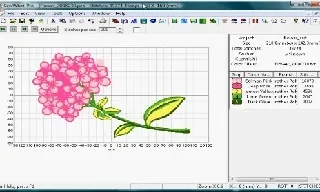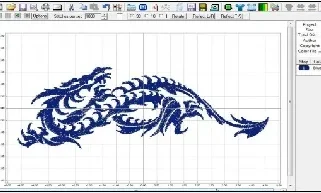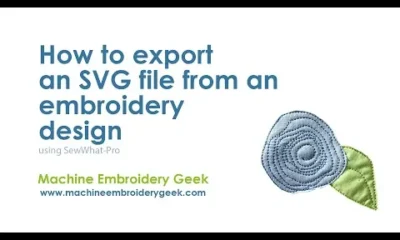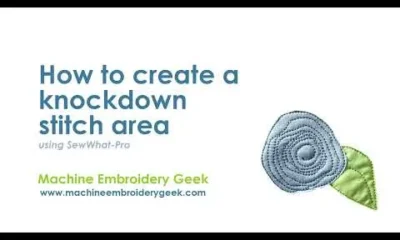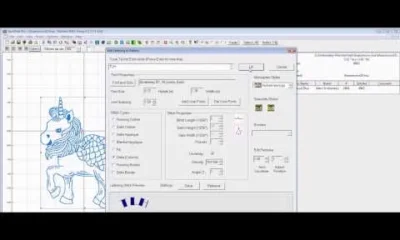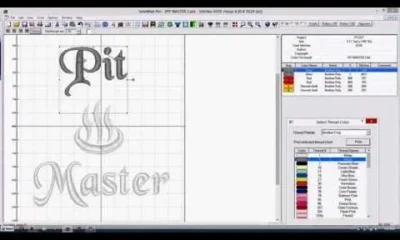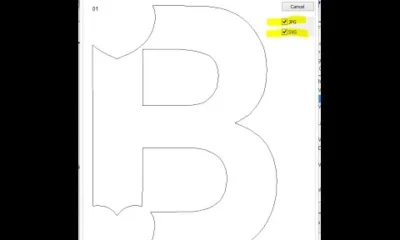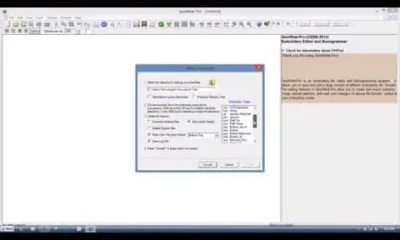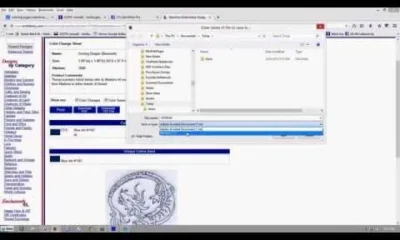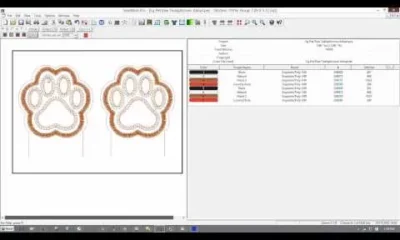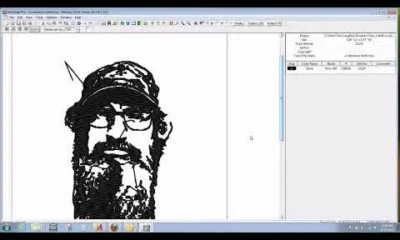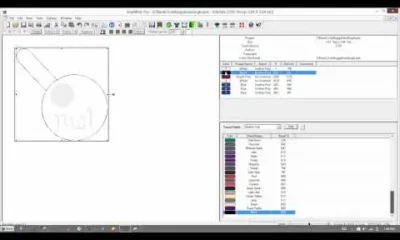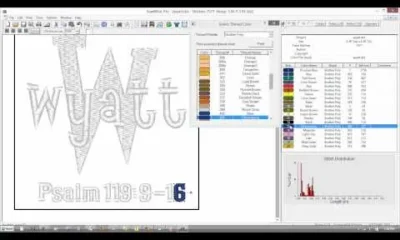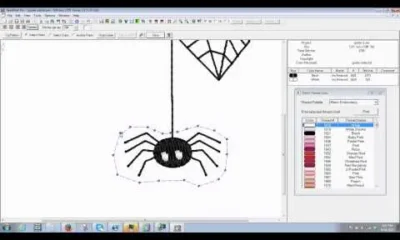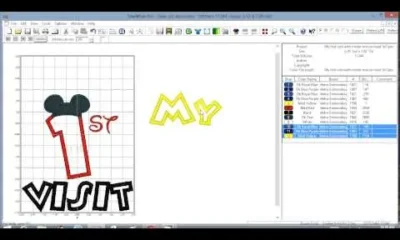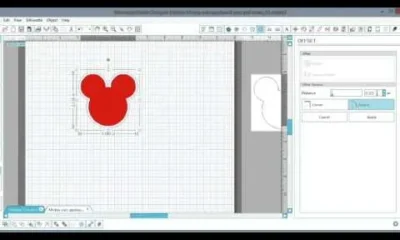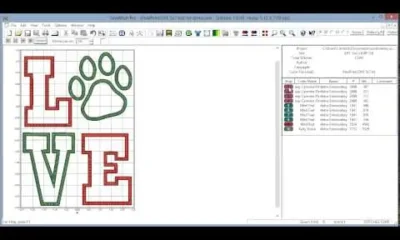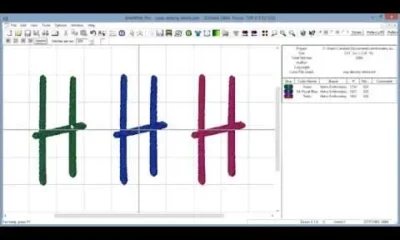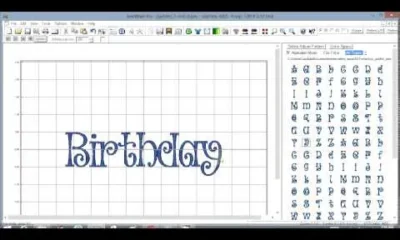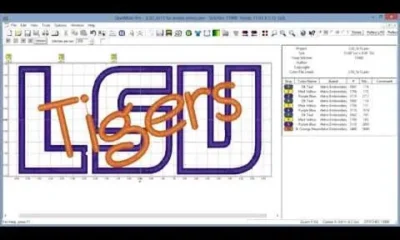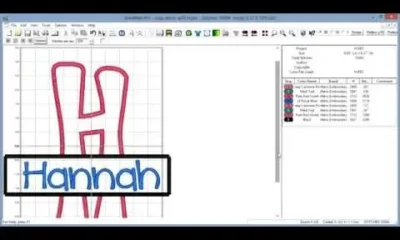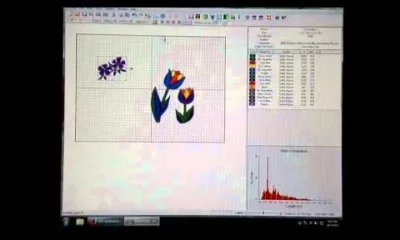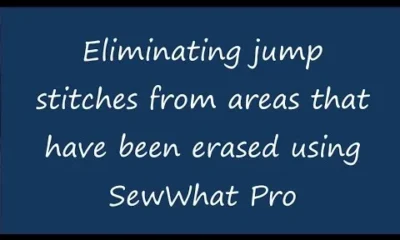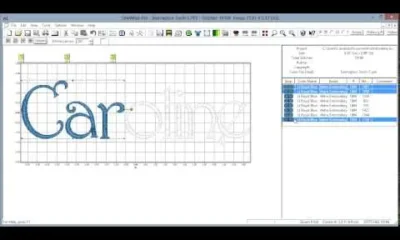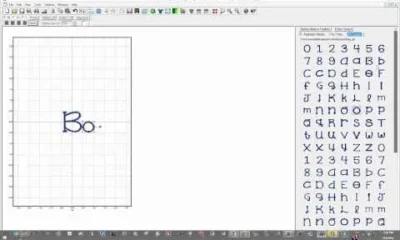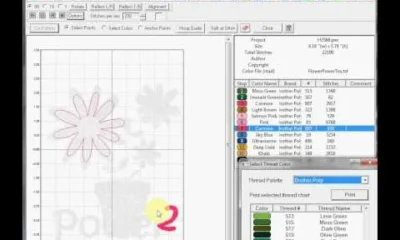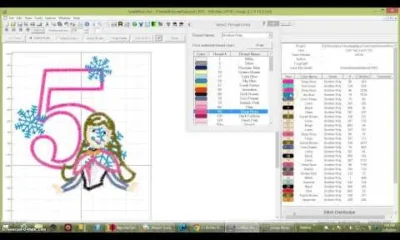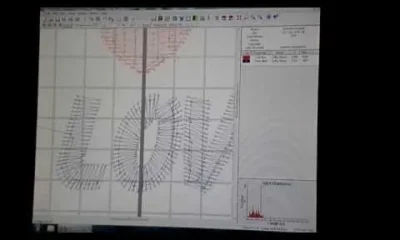SewWhat-Pro is software for viewing, editing and converting embroidery files from various different sewing manufacturers. It includes integrated project management tools described below under the Features tab; several ways to import and arrange pre-digitized lettering; and dedicated tools that make it easy to add borders and nap-tack stitches to existing patterns.
Download SewWhat-Pro
Use one of the Download buttons below to install both the free 30-day Demo (no purchase necessary) and the retail version, as well as to update the software. Do not update during the DEMO period (which will cause immediate expiration of the trial). Download the user manual for more details about the many features available in SewWhat-Pro. Google Chrome© users may have to right-click the appropriate download button.
Download manual
Purchase SewWhat-Pro
All Windows versions (including Windows 11) can be installed from the MS Store.
The MAC version requires an emulator. Use the Promo-Code SEWING to get a 10% discount on Codeweavers MAC translator by clicking Get CrossOver.
Once the product is purchased (use the appropriate Add-to-Cart button), you will be emailed the license information to register the software.
INTERNATIONAL SUPPORT
SewWhat-Pro supports some languages other than English. Language support is included for the following countries:









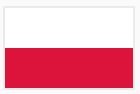





To use this language support, open SewWhat-Pro, click the Options menu item Languages, and choose the desired language.
FEATURES
- View embroidery files, even if they are included in zip or rar archives
- View thumbnails (in Album View) of files in your working directory
- Write Designer-1© floppy disks and USB drives
- Use TrueType fonts [TTF©] to create monogram lettering (with varying degrees of quality)
- Resize, reposition, delete, rotate, and merge sewing patterns
- Convert from, and save to, various file formats (see chart below) either individually or in batch mode
- Simulate the real-time stitch out of a pattern
- Change individual thread colors and background fabrics
- Print out the design and design summary
- View (or hide) a stitch histogram of the thread length distribution for each pattern
- Hide or view (as thickened or dashed lines) jump stitches
- ICON toolbar button to toggle between thread pane information and alphabet mode for easy entering of pre-digitized lettering
- Applique cutter tool for creating SVG and JPG files for outline of applique, used to cut applique fabric in Cameo© and Cricut© software
- Cutting toolbar allows graphical separation of patterns at specific stitches
- Density adjustment dialog to resize a pattern at constant density
- Graphical or text-based reordering of thread color stops is available
- Capability to write Smart Media or Compact Flash cards for Singer, Brother, Janome, and new Bernina machines
- Supports a command-line interface for file conversion which has the form: SewWhat-Pro.exe file1.ext1 file2.ext2 /c
- Converts Cross Stitch pattern files to embroidery files using a “plugin” from myriaCross (MC). You may download the DEMO, or purchase the MC plugin for SewWhat-Pro, here. Once the plugin is installed, it becomes seamlessly integrated into the SewWhat-Pro workspace and can be used to preview and convert a variety of different Cross-stitch formats. If the plugin stops working after updating to a newer version of Windows, simply uninstall and reinstall it.
Integrated Project Management Features of SewWhat-Pro
- Includes an editable table for entering project information
- Easily editable list of thread colors and manufacturer brands
- Capability to read/write thread color “txt” files for single/multiple projects
- Thread palettes from a large number of manufacturers are available
- Customizable user-defined thread palettes can be easily added
File Types Supported by SewWhat-Pro
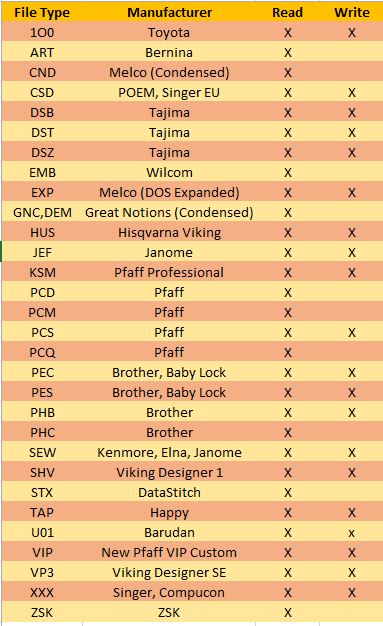
VIDEO TUTORIALS
Click on an icon below to begin playing the associated video. You may pause the selection carousel by moving your mouse over it. Some videos require associated embroidery files so you can work-alone with the presentation. You may download them from here and unzip them. Note that the videos have been created over a span of several years, so the SewWhat-Pro workspace appearance in the tutorial may be different from the current version of the software.